I have recently returned to using Firefox as my main browser.
I had been a Chrome user for many years. I switched shortly after it launched because it seemed much faster (remember when V8 was new) and more stable (thanks to tab isolations with multiple processes). Over time new features were added, performance continued to increase, and I customised it with extensions. Every time a new browser came out, or a major update to existing one, I didn't think the time involved to switch would benfit me so continued to use Chrome.
A key thing for me during that time was the rapid iteration of the depth and breadth of the developer tools included, especially in Chrome's daily release channel Canary which became my development browser. I was doing a lot of web development and I lived in the browser throughout most of the day, building and debugging constantly. Having these powerful features right there, and improving all the time, was a huge productivity boost for me.
This changed a few weeks ago. I don't know exactly what made me try Firefox again, I don't think it was even one thing but a number of small things that made me try (Chrome's ever increasing market share, changes to manifest v3 breaking ad blockers). I was pleasantly surprised at how easy the transition was.
Features
I use pinned tabs a lot, keeping the things that I use all the time (Google Drive, Intercom, Jira, BitBucket, Rollbar etc) open and easily accessible. Firefox has these too, great 👍
I like to keep my personal and work related tabs separate. To do this in Chrome I used to keep two separate profiles open. This worked although when clicking a link in another application Chrome would open it in whichever profile was active most recently, not ideal. It also meant keeping two windows open. With Firefox this situation is much better thanks to it's built-in containers feature (although you currently need an extensions to manage them).
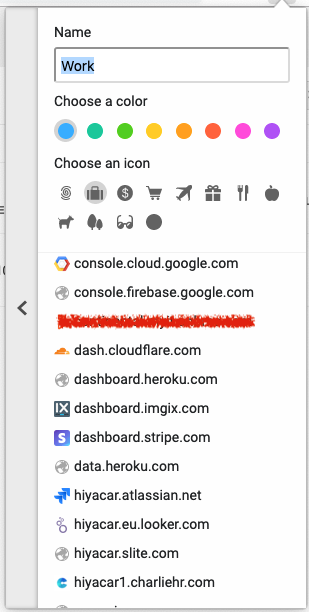
I can now assign certain domains to my 'work' container and they always open in this container. All my tabs are in one window with a small colour indicator added to the tabs to show which container that is open in. Cookies and other persistant storage is isolated within the containers so I can be logged in to my work google account in the work container and my personal google account outside of the containers. 👍👍
Another feature I used heavily in Chrome was syncing of browser data (specifically for me, history) and the ability to see what tabs are open on another device and open them on another device. Signing in to a Firefox account on all my devices gives the same functionality, with the added bonus of being able to send a tab from one device to another. 👍👍
Extensions
I didn't use too many in Chrome but the ones I did use were pretty vital for me.
I use 1Password as my password manager, and of course they have an extension for Firefox which functions identically 👍
In this era of adtech's invasive tracking an ad/tracking blocker is indespensible. uBlock Origin was my blocker of choice with Chrome, and while Firefox has some pretty good built-in tracking prevention I was pleased to find that uBlock Origin has an equivalent Firefox extension 👍
Chrome has a bit of a reputation for using a lot of RAM, and I have a habit of keeping a lot of tabs open. Not a great combination! To help here I use an extension called The Great Suspender. This suspends tabs that havn't been active for a while, freeing up their memory. I found a suitable alternative for Firefox called Auto Tab Discard. 👍
In Summary
I'm very happy with Firefox. It took only a couple of hours to get switched over and setup. I've only come across one site, so far, that did't work in Firefox – Apple Business Manager!
I am still using Chrome's Canary as my development browser, mainly because I am so used to the layout and behaviour of the devtools there. But I am trying out Firefox's developer tools and maybe one day (soon?) will switch over to that too.